This article is currently in the process of being translated into Thai (~99% done).
Code Comments
เวลาเราเขียนโค้ด บางครั้งเราจะแทนด้วยตัวอักษรหรือสั้น ซึ่งจริงๆแล้ว มีความหมายมากกว่านั้นแต่เราเขียนยาวๆไม่ได้ เราจะเห็น keywords ของ C# มากมาย เช่น class, namespace, หรือ public compiler จะเช็คตลอดเวลาว่าเราใช้ keyword เหล่านี้, ตัวแปร, หรือ method ถูกต้องหรือไม่ แต่เราก็มี feature อยู่อย่างนึงทีทำให้เราเขียนอะไรก็ได้บนโค้ด นั่นก็คือ code comments
คงเคยเห็น comment กันมาบ้างในการเขียนโค้ดภาษาอื่นๆ แนวคิดของ comment ก็จะเหมือนๆกัน ลองมาดูว่า C# สามารถเขียน comment แบบไหนได้บ้าง
Single-line comment (comment แบบบันทัดเดียว)
Comment พื้นฐานก็คือการเขียนแบบบันทัดเดียว เราจะมาดูตัวอย่างกัน
// My comments about the class name could go here...
class Program
{
......เขียนขึ้นต้นด้วย two forward slash (//) แล้วตามด้วยข้อความที่เราอยากจะเขียน compiler จะไม่ประมวลผล ถ้าจะขึ้นบันทัดใหม่ ก็เขียน // เพิ่ม
// My comments about the class name could go here...
// Add as many lines as you would like
// ...Seriously!
class Program
{
...... Multi-line comments (comment แบบหลายบันทัด)
ถ้าจะ comment หลายๆบรรทัด เราก็จะใส่ start stop character ดังนี้
/*
My comments about the class name could go here...
Add as many lines of comments as you want
...and use indentation, if you want to!
*/
class Program
{
......โดยการใช้ start sequence of forward-slash-asterisk (/*) แล้วตามด้วยข้อความที่เราอยากจะเขียน จบด้วย end sequence of asterisk-forward-slash (*/)
ซึ่งการใช้แบบบรรทัดเดียวหรือแบบหลายบรรทัดก็ขึ้นอยู่กับความชอบของแต่ละบุคคล
Documentation comments (comment แบบเอกสาร)
Documentation comment (comment แบบเอกสาร) หรือ XML Documentation comment ลักษณะเหมือน comment ทั่วไป แต่ จะมีทั้ง แบบบันทัดเดียวแต่ 3 slash (///) และ แบบหลายบันทัดแต่เพิ่มที่ asterisk ตอนเริ่มต้น
class User
{
/// <summary>
/// The Name of the User.
/// </summary>
public string Name { get; set; }
/**
* <summary>The Age of the User.</summary>
*/
public string Age { get; set; }
}นี่คือการใช้งานแบบ documentation comment ทีใช้กันอย่างกว้างขวาง
การเขียนชนิดของสมาชิกใน documentation comment นั้นจะกล่าวในบทต่อๆไป
Code comments & the Task list (comment แบบรายชื่องาน)
ถ้าใช้ Visual Studio เราจะมีตัวช่วยใน Task List Window ซึ่งเรียกใช้ได้จาก menu View > Task List
//TODO: Change "world" to "universe"
Console.WriteLine("Hello, world!");
//HACK: Don't try this at home....
int answerToLife = 42;ถ้า comment แบบบันทัดเดียว ขึ้นต้นด้วย TODO หรือ HACK มันจะไปขึ้นที่ Task List ของ Visual Studio ดังนี้
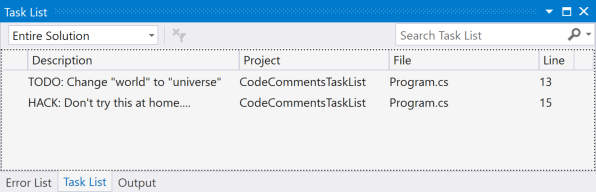
และยังมีอีกหลายชนิด ขึ้นอยู่กับ version ของ Visual Studio ที่ใช้ เช่น
- TODO (ต้องทำ)
- HACK (ไม่ได้เอามาใช้จริง)
- NOTE (ข้อความ)
- UNDONE (ยังทำไม่เสร็จ)
เรายังสามารถเพิ่ม token ของเราเองได้ด้วย วิธีทำดังนี้ this article
สรุป
Code comment มีประโยชน์อย่างมากที่จะช่วยให้เราหรือเพื่อนร่วมงานเข้าใจและทำงานต่อได้ หรือเราอยากจะทดสอบโค้ดของเรา เราก็ทำได้อย่างรวดเร็ว ถ้าทดสอบผ่าน เราก็ลบโค้ดเก่า ถ้าไม่ผ่านเราก็ใช้โค้ดเก่าที่เราใส่ comment ไว้และลบโค้ดใหม่
Comment จะไม่ไปรวมอยู่ใน DLL หรือ EXE end-user จะไม่มีทางเห็น และเราสามารถเขียน comment ที่ไหนก็ได้