This article is currently in the process of being translated into Georgian (~17% done).
კომენტარები კოდში
კოდის წერის დროს, მალევე მიეჩვევით იმ ფაქტს, რომ თითქმის ყველა სიმბოლო და სიტყვა რაღაც მნიშვნელობას ატარებს. მაგალითად, ნახავდით ისეთ საკვანძო სიტყვებს (keywords) როგორიცაა class, namespace, public და ა.შ. ასევე ნახავდით რომ კომპილატორი ყურადღებას აქცევს ამ საკვანძო სიტყვებისა და თვენ მიერ შექმნილი ცვლადების სწორად გამოყენებას. C# საკმაოდ მკაცრი ენაა და კომპილატორი დაგეხმარებათ ყველაფერი ისე გეწეროთ როგორც საჭიროა. თუმცა, ერთ ადგილას მაინც გაქვთ შესაძლებლობა ის წეროთ რაც მოგესურვებათ, ამის საშუალებას კომენტარების ცნება გაძლევთ.
შესაძლებელია კოდში უკვე ნანახი გქონდეთ კომენტარები. იქნება ეს C# თუ სხვა პროგრამირების ენა - კოდში კომენტარების ცნება საკმაოდ უნივერსალურია, მაგრამ მათი ჩაწერის სტილი განსხვავდება, ასე რომ ვნახოთ როგორი სახის კომენტარები გვაქვს C#-ის კოდში.
ერთხაზიანი კომენტარები
C#-ში ყველაზე მარტივი კომენტარის ტიპი ერთხაზიანი კომენტარია. როგორც სახელი გვეუბნება ის ერთ ხაზს აქცევს კომენტარად - მოდით ვნახოთ როგორ გამოიყურება ის:
// My comments about the class name could go here...
class Program
{
......So that's it: Prefix your lines with two forward slashes (//) and your text goes from something the compiler will check and complain about, to something the compiler completely ignores. And while this only applies to the prefixed line, you are free to do the same on the next line, essentially using single-line comments to make multiple comment lines:
// My comments about the class name could go here...
// Add as many lines as you would like
// ...Seriously!
class Program
{
...... Multi-line comments
In case you want to write multiple lines of comments, it might make more sense to use the multi-line comment variant that C# offers. Instead of having to prefix every line, you just enter a start and stop character sequence - everything in between is treated as comments:
/*
My comments about the class name could go here...
Add as many lines of comments as you want
...and use indentation, if you want to!
*/
class Program
{
......Use the start sequence of forward-slash-asterisk (/*), write whatever you like, across multiple lines or not, and then end it all with the end sequence of asterisk-forward-slash (*/). In between these markers, you can write whatever you want.
As with pretty much any other programming related subject, whether to use multiple single-line comments or one multi-line comment is often debated. Personally, I use both, for various situations - in the end, it's all up to you!
Documentation comments
Documentation Comments (sometimes referred to as XML Documentation Comments) looks like regular comments, but with embedded XML. Just like with regular comments, they come in two forms: Single-line and multi-line. You also write them the same way, but with an extra character. So, single-line XML Documentation Comments uses three forward slashes (///) instead of two, and the multi-line variant gets an extra asterisk added in the start delimiter. Let's see how it looks:
class User
{
/// <summary>
/// The Name of the User.
/// </summary>
public string Name { get; set; }
/**
* <summary>The Age of the User.</summary>
*/
public string Age { get; set; }
}Here you can see both variants - single-line and multi-line. The result is the same, but the first variant tends to be the most commonly used for documentation comments.
Documenting your types and their members with documentation comments is a pretty big subject, and therefore it will be covered more in depth in a later article, but now you know how they look!
Code comments & the Task list
If you're using Visual Studio, you can actually get some help tracking your code comments. In the Task List window (access it from the menu View > Task List) your comments will appear if they use the special, but very simple Task List comment syntax:
//TODO: Change "world" to "universe"
Console.WriteLine("Hello, world!");
//HACK: Don't try this at home....
int answerToLife = 42;So if the single-line comment is immediately followed by TODO or HACK, it will appear in the Task List of Visual Studio, like this:
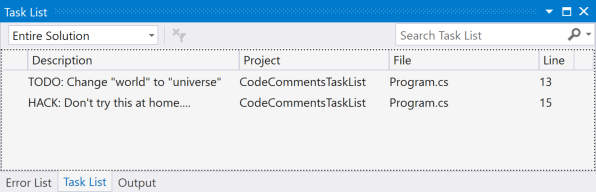
And there are more types - depending on the version of Visual Studio you're using, it will respond to some or all of the following comment tokens:
- TODO
- HACK
- NOTE
- UNDONE
You can even add your own tokens, if you want to - just follow the steps described in this article.
Summary
Code comments are extremely useful in documenting your code or for the purpose of leaving clues to your self or your potential colleagues on how stuff works. As an added benefit, they're great when you need to test something quickly - just copy a line and comment out the original line and you can see how it works now. If you're not happy with the result, you can just delete the new line and uncomment the original line and you're back to where you started.
And don't worry about the end-user snooping through your comments - they are, as already mentioned, completely ignored by the compiler and therefore not in anyway included in your final DLL or EXE file. Code comments are your personal free-space when programming, so use it in any way you want to.